
Partnering with KitchenAid on Smart Appliance Design
Our partnership with Whirlpool Corporation, one of the world's leading manufacturers of home appliances, spans across multiple digital initiatives across their brand ecosystem, partnering with us on various digital initiatives across their brand portfolio. Among their premium brands, KitchenAid stands out for its century-long legacy of crafting high-end kitchen appliances. Known for their iconic stand mixers and commitment to culinary innovation, KitchenAid has consistently evolved their product line to meet changing consumer needs.
As the boundaries between traditional cooking and smart technology continue to blur, KitchenAid introduced the Grain maker to bridge this gap. While smart appliances promise convenience and precision, they often introduce complexity that can overwhelm users, particularly during their first interaction. This challenge became apparent with the Grain maker, a sophisticated appliance designed to perfect the art of cooking various grains through intuitive controls and preset modes.
The Design Challenge: Making Advanced Features Intuitive
****Despite its advanced capabilities, early user feedback revealed a disconnect between the appliance's potential and users' ability to harness it effectively. The challenge was clear: crafting an interface that would enable users to utilize all features of the Grain maker while maintaining accessibility and reliability. The solution emerged as an interactive, step-by-step guide that would help users discover everything from basic cooking to advanced features like delay cooking – allowing them to wake up to perfectly cooked grains or come home to a warm meal.
The design challenge centered around the 3.5" LCD display, which presented both hardware and software constraints that needed careful consideration. Working within these limitations required innovative thinking about how to present information effectively. The limited screen real estate pushed us to explore various layouts that could communicate essential information while maintaining visual clarity.

Wireframing, Visual Exploration, and Testing
Our design process began with creating multiple wireframe variations to explore different ways of structuring the onboarding flow. We experimented with various navigation patterns and information hierarchies, carefully considering how to break down complex features into digestible steps. Some layouts focused on a more visual approach with minimal text, while others explored progressive disclosure techniques to manage information density effectively.

The wireframes underwent several rounds of refinement based on feedback and technical feasibility discussions. We needed to ensure that our design solutions not only looked good on paper but could be implemented within the system's technical limitations. This iterative process helped us identify the most promising directions before moving into the visual design phase.Our exploration then moved into testing various visual approaches. We experimented with different graphic styles – from simple line illustrations to detailed component diagrams and animated sequences. Each design option underwent rigorous evaluation based on how effectively it could communicate within the technical constraints while maintaining visual clarity. User testing of these prototypes provided invaluable insights, helping us identify pain points and opportunities for improvement in our interface designs.


A unique challenge emerged when we incorporated instructional videos into the interface. These brief videos were created to demonstrate specific steps and interactions within the app. However, since these videos perfectly mimicked the actual interface, users often attempted to interact with them as if they were live screens. We explored various visual cues and indicators to help users distinguish between video content and interactive screens. Through careful implementation of subtle visual markers, we helped users understand when they were watching a demonstration versus when they could interact with the interface. This attention to detail was crucial in preventing user confusion and maintaining a smooth onboarding experience.
A Seamless Onboarding Experience
Working closely with stakeholders, we maintained consistent design patterns across all screens through regular alignment meetings. These collaborations ensured our UI solutions met both technical requirements and brand guidelines while effectively delivering the predetermined content. The final interface design guided users through each step of the setup process, ensuring they could confidently navigate the appliance's features. Recognizing that users might need to revisit instructions later, we integrated the onboarding flow into the settings menu for easy access. This project demonstrates how thoughtful interface design can transform complex technology into an approachable experience. By focusing on clear visual communication within technical constraints, we created an interface that helps users confidently navigate their appliance from day one – proving that good design can make sophisticated technology feel intuitive and accessible.

.webp)


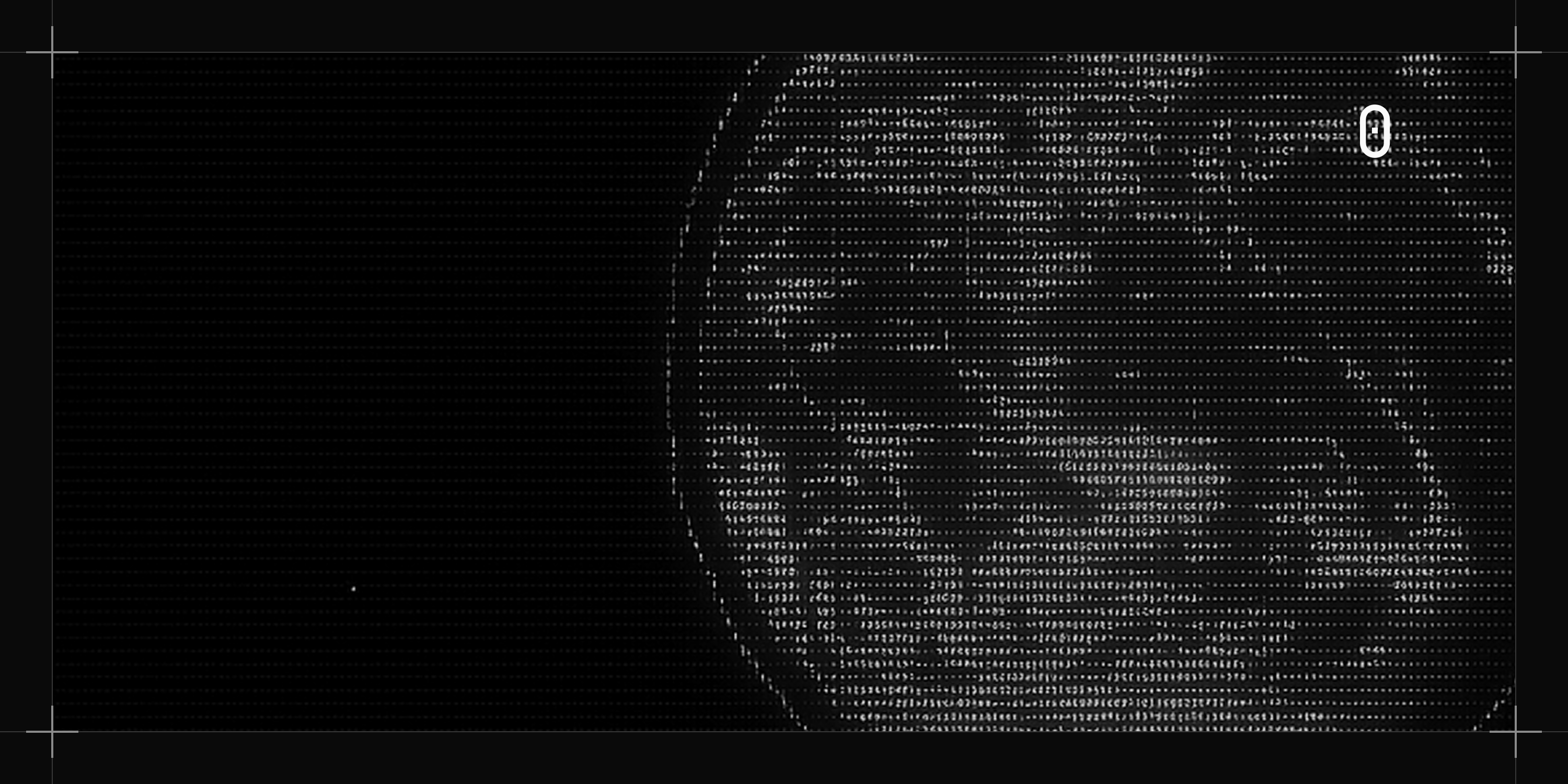

-min.png)


.avif)









